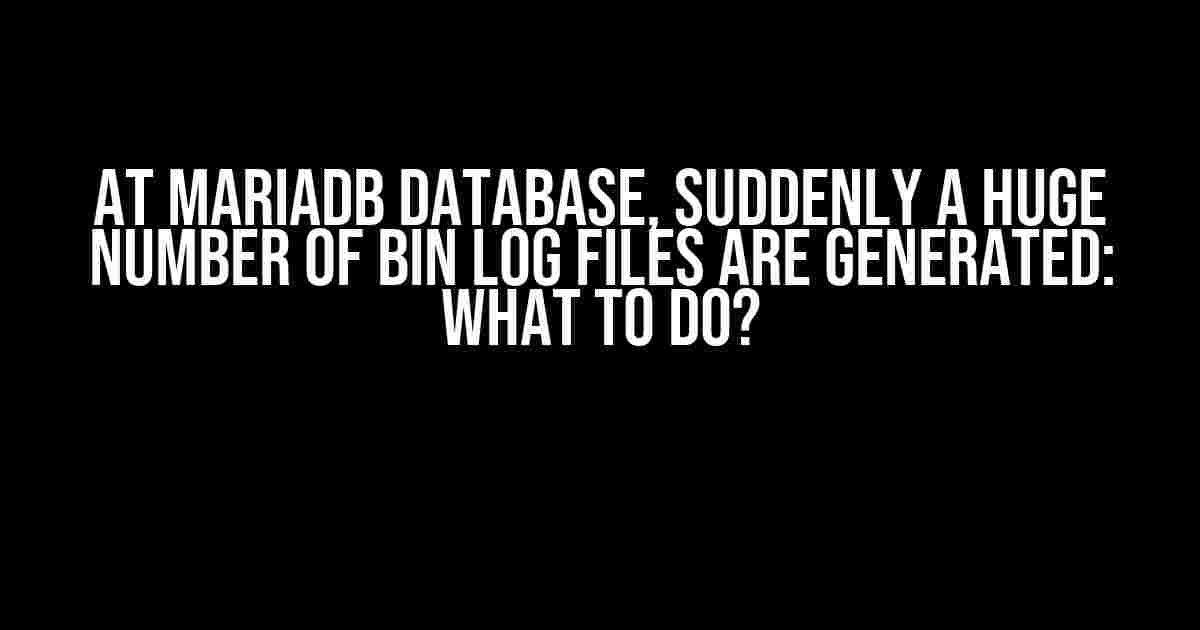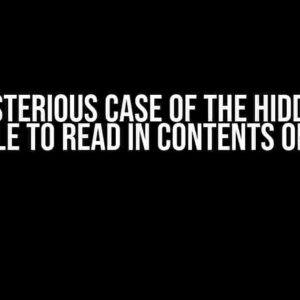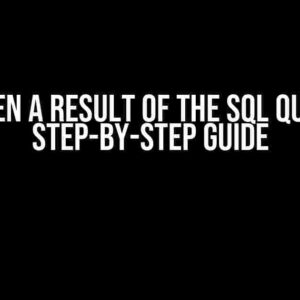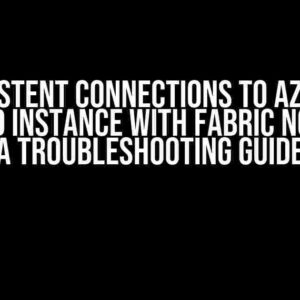Are you experiencing a sudden surge in bin log files in your MariaDB database? You’re not alone! This issue can be frustrating, especially when you’re trying to troubleshoot and optimize your database performance. In this article, we’ll delve into the reasons behind this phenomenon, and more importantly, provide you with actionable steps to resolve it.
Understanding Binary Logs in MariaDB
Before we dive into the solution, let’s first understand what binary logs are and their purpose in MariaDB.
Binary logs, also known as bin logs, are a series of log files that contain a record of all changes made to the database. They’re essential for data recovery, auditing, and replication purposes. By default, MariaDB enables binary logging to ensure data consistency and integrity.
SHOW VARIABLES LIKE 'log_bin';
Run the above command to check if binary logging is enabled on your MariaDB server.
Reasons Behind the Sudden Surge in Bin Log Files
Now, let’s explore the possible reasons behind the sudden generation of a huge number of bin log files:
- High write traffic: If your application is experiencing a high volume of write operations, it can lead to an increase in bin log files.
- Long-running transactions: Transactions that take a long time to complete can cause bin log files to grow rapidly.
- Improper configuration: Incorrect settings, such as an inadequate
binlog_cache_sizeormax_binlog_size, can lead to an explosion in bin log files. - Disk space issues: Running low on disk space can cause MariaDB to generate more bin log files than usual.
- Bug or malfunction: In rare cases, a bug or malfunction in MariaDB can cause excessive bin log file generation.
Resolving the Issue: Step-by-Step Guide
Now that we’ve identified the possible causes, let’s walk through the steps to resolve the issue:
- Check the MariaDB error log: Analyze the error log to identify any errors or warnings related to bin log files. This can give you a hint about the root cause of the issue.
- Verify the bin log settings: Review your MariaDB configuration to ensure that the
binlog_cache_sizeandmax_binlog_sizesettings are optimal for your workload. - Purge unnecessary bin log files: Use the following command to remove unnecessary bin log files:
PURGE BINARY LOGS BEFORE '2023-02-20 00:00:00';
Replace the date with the desired timestamp.
- Rotate bin log files: Implement a regular bin log rotation schedule using the following command:
FLUSH BINARY LOGS;
This will rotate the bin log files and prevent them from growing indefinitely.
- Optimize your workload: Identify and optimize any inefficient queries or transactions that might be contributing to the surge in bin log files.
- Monitor disk space: Ensure that your disk has sufficient space to accommodate the growing bin log files. Consider increasing the disk capacity or implementing a disk usage monitoring system.
- Upgrade MariaDB: If you’re running an older version of MariaDB, consider upgrading to a newer version, which might include bug fixes related to bin log file generation.
Best Practices for Bin Log File Management
To avoid similar issues in the future, follow these best practices for bin log file management:
- Regularly monitor bin log file growth: Schedule regular checks to monitor bin log file growth and take corrective action.
- Maintain a healthy disk space: Ensure that your disk has sufficient space to accommodate bin log files and other database files.
- Implement a bin log rotation schedule: Rotate bin log files regularly to prevent them from growing indefinitely.
- Optimize your workload: Continuously monitor and optimize your workload to minimize the impact on bin log file generation.
- Enable bin log compression: Enable bin log compression to reduce the file size and optimize storage.
Conclusion
A sudden surge in bin log files can be a daunting issue, but by following the steps outlined in this article, you’ll be able to identify and resolve the problem. Remember to implement best practices for bin log file management to prevent similar issues in the future. By doing so, you’ll ensure the integrity and performance of your MariaDB database.
| Best Practices for Bin Log File Management |
|---|
| Regularly monitor bin log file growth |
| Maintain a healthy disk space |
| Implement a bin log rotation schedule |
| Optimize your workload |
| Enable bin log compression |
By following these guidelines, you’ll be able to maintain a healthy and optimized MariaDB database, ensuring the integrity of your data and the performance of your application.
Frequently Asked Question
Are you stuck with a sudden surge of bin log files in your MariaDB database? Don’t worry, we’ve got you covered! Here are some frequently asked questions and answers to help you navigate this issue.
What could be the reason behind the sudden generation of bin log files?
This could be due to a variety of reasons such as database configuration changes, high transaction rates, or even a bug in the database software. It’s essential to investigate the root cause to prevent further issues.
How can I identify the source of the bin log file generation?
You can start by examining the MariaDB error log and the bin log files themselves. Look for any unusual patterns or errors that may indicate the source of the issue. Additionally, you can use tools like `mysqlbinlog` to analyze the bin log files and identify the transactions that are causing the issue.
What are the potential consequences of having a large number of bin log files?
A large number of bin log files can lead to increased disk usage, slower database performance, and even crashes or corruption. It’s essential to address the issue promptly to prevent these consequences.
Can I simply delete the bin log files to resolve the issue?
Not recommended! Deleting bin log files can lead to data inconsistencies and even database corruption. Instead, focus on identifying the root cause and addressing it. You can use the `PURGE BINARY LOGS` statement to safely remove unnecessary bin log files.
How can I prevent this issue from happening again in the future?
To prevent future occurrences, regularly review your database configuration, monitor bin log file growth, and implement a robust backup and retention strategy. Additionally, consider implementing database performance tuning and optimization best practices.